First, SPLA stands for Service Provider License Agreement (SPLA) and is Microsoft’s primary licensing mechanism for hosting providers. SPLA licensing is based on a monthly consumption model, as opposed to purchasing perpetual licenses that are purchased up front. Perpetual licenses require a larger initial payment, also known as capital expenses or CAPEX, whereas SPLA licenses are paid monthly for only the licenses consumed during that month. This is referred to as operating expenses or OPEX. For example, if you have a seasonal workforce, you only pay for the licenses for your seasonal employees when they are using them. With perpetual licensing, you have a reduced workforce, you still have to pay for the seasonal employee licenses even when they are not being utilized.
Please keep in mind that I have dealt with Microsoft licensing for over 20 years, but I am no licensing expert. My thoughts below are based on my understanding of Microsoft licensing as it applies to the MyCloudIT business model. Because of that, I’m going to focus in on how SPLA impacts the MyCloudIT solutions. SPLA licensing outside of Remote Desktop Services (RDS) is not within the scope of this document.
When you deploy RDS, Microsoft requires either a RDS Client Access License (CAL) or a RDS Subscriber Access License (SAL) for each user that has access to use the RDS deployment. Microsoft is very clear that if a user can access a RDS instance, a CAL or SAL must be acquired for that user. This means that a user should be charged a SAL or CAL if the user has rights to access the RDS collection, even if they do not actually access the RDS collection. The CAL is a perpetual license that must be acquired in advance. As I mentioned, Microsoft also offers an RDS SAL which is the SPLA equivalent of a CAL. The SAL is purchased monthly, in arrears, so you only pay for the SALs that are allocated for the past month.
If you want to purchase an RDS CAL for each of your users, the CALs must also include Software Assurance (SA) if the CALs will be used anywhere other than your private datacenter. In other words, all public or partner hosted clouds also require Software Assurance on the CALs. This means that those CALs will also require yearly (or every few year) payments to stay current. As you can see, CALs require a larger CAPEX and ongoing payments every few years, where SALs require a lower monthly perpetual fee. Most customers that leverage public clouds have moved their licensing needs to the consumption-based model that SPLA provides.
If you happen to be audited, it is just like anything else. Prove you are compliant and move on with life. I agree that Microsoft licensing can be a “challenge” to get right, but we can help you with your licensing needs. When you purchase a solution from MyCloudIT, all the licensing, except for the RDS SALs is included in your solution. The reason RDS SALs are not included is that some customers want to leverage their existing licensing solution. If you already own RDS CALs plus SA for all your users, you are good to go. If you do not already have RDS Client Licensing, we make it easy to purchase the RDS SALs from us, then we take care of all the accounting and reporting back to Microsoft for you.
To active the SALs from the MyCloudIT dashboard, navigate to your deployment, then the Details Page. On the Details page, towards the bottom you will find the SPLA section and to leverage the MyCloudIT SPLA licensing, just click Activate.
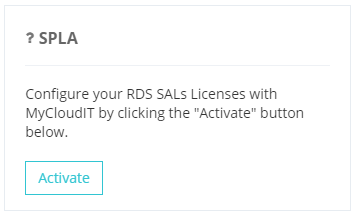
Leveraging the SPLA licensing through MyCloudIT is as easy as clicking Active and then
MyCloudIT will take care of all of the tracking, billing, and reporting back to Microsoft.
Again, if you are bringing your own SPLA contract, we have details on how you can install your own SPLA licensing within a MyCloudIT deployment.
Have other questions? Check out some of our other common questions and answers here.
Tags: Microsoft Azure, MyCloudIT Best Practices, Best Practices


