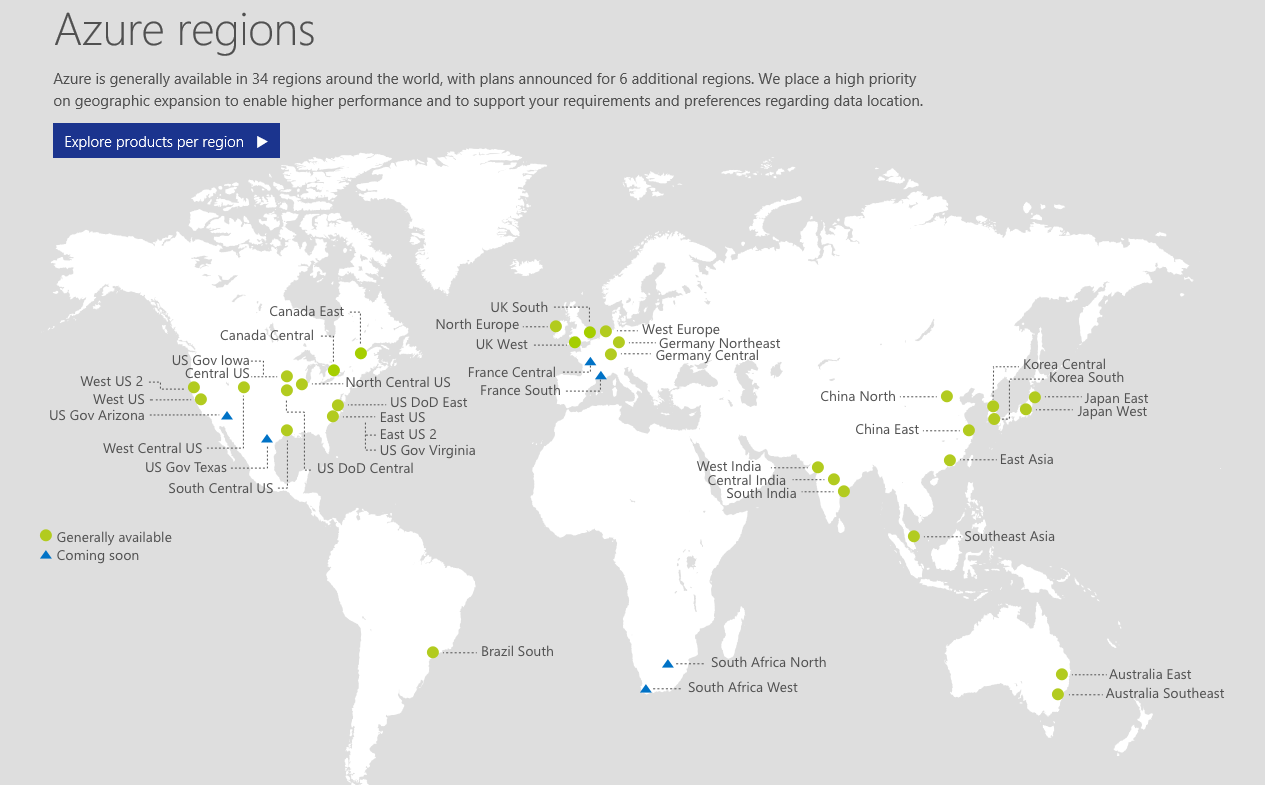Microsoft Azure is gaining ground on AWS, the biggest public cloud provider in the world. Like many others, you are considering the public cloud because it offers so many no-brainer benefits – cost savings, predictability, and scalability. But where to start and which provider to choose – there are still questions to ask after making the choice to embrace the public cloud.
Here are five important features to shed insight on Microsoft Azure and help you on your cloud journey.
1. Microsoft Azure will always maintain at least 3 copies of your data
Your data in Microsoft Azure is always replicated to ensure durability and high availability. Azure Storage will maintain at least 3 copies of your data, either within the same data center, locally redundant storage (LRS), or a second data center, either zone-redundant storage (ZRS), geo-redundant storage (GRS), or read-access geo-redundant storage (RA-GRS).
For more detailed comparison:
|
Replication Strategy |
LRS |
ZRS |
GRS |
RA-GRS |
|
Number of copies of data maintained |
3 |
3 |
6 |
6 |
|
Data is replicated across multiple data centers |
|
Y |
Y |
Y |
|
Data can be read from a secondary location |
|
|
|
Y |
With at least 3 replicated copies, Microsoft Azure protects your data and preserves your application up-time in the event of transient hardware failures.
2. Microsoft Azure storage can provide geographic redundancy for your data
To maximize durability for your deployment, you have an option to replicate your data in a secondary region within the same geo-political boundary.
Using the geo-redundant storage (GRS) option your data is replicated 3 times within the primary region and is also replicated 3 times in a secondary region hundreds of miles away from the primary region. In the event of a failure at the primary region, Azure Storage will failover to the secondary region.
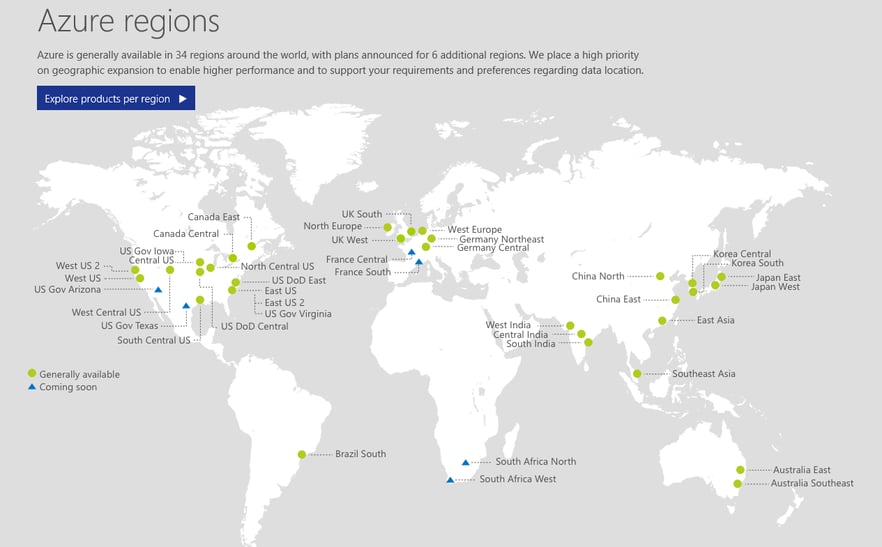
Azure Data Centers as of 06/15/2017
Read-access geo-redundant storage (RA-GRS) not only replicates your data to a secondary geographic location but also provides read access to your data in the secondary location. RA-GRS allows you to access your data from either location, in the event that one location becomes unavailable.
3. Microsoft Azure guarantees 99.9% up-time SLA for a single instance virtual machine
For years, Microsoft Azure required you to have 2 or more virtual machines together in an Availability Set to have a 99.95% guaranteed uptime SLA for an Azure Machine.
That’s no longer the case!
Starting in November 2016, you can get a 99.9% money-back guaranteed up-time SLA for a single instance Azure Virtual Machine. This is perfect for SMBs who are looking to put a second domain controller in Azure or move their first line of business workload into Azure without compromising on your expectations of availability. In case Microsoft Azure needs to take a virtual machine down for maintenance they will still provide notification five days in advance.
Of course, Microsoft Azure still offers the 99.95% SLA for multi-instance virtual machines. This new update just makes the single instance VM experience more predictable.
4. Microsoft Azure provides a hybrid cloud strategy
Because on-premises data centers are limited and the economies of scale in the cloud are inescapable, Microsoft supports customers using cloud resources to enhance their existing compute and storage capabilities.
Scenarios for the hybrid cloud with Microsoft cloud services vary with the platform:
|
|
Software as a Service (SaaS) |
Platform as a Service (PaaS) |
Infrastructure as a Service (IaaS) |
|
Platform |
Microsoft SaaS services include Office 365, Microsoft Intune, and Microsoft Dynamics 365. |
Azure PaaS services allow you to create cloud-based applications. |
Azure IaaS services allow you to build and run server-based IT workloads in the cloud. |
|
Hybrid cloud scenarios |
Combine Microsoft SaaS service with on-premises services or applications. |
Combine an Azure PaaS app with on-premises resources or applications. |
Connect an IT workload that runs on virtual machines to your on-premises network. |
|
Examples |
Exchange Online running in Office 365 can be integrated with Skype for Business 2015 that is deployed on-premises. |
An Azure PaaS app could securely query an on-premises data store for information needed to display to mobile app users. |
You can use cloud storage as a backup destination for your critical data or leverage multiple Azure Regions for full data protection & redundancy. |
5. Microsoft Azure provides elasticity so you don’t have to run 24/7 server for 9-to-5 apps
Elastic computing is the ability to quickly expand or decrease computer processing, memory, and storage resources to meet changing demands without worrying about capacity planning and engineering for peak usage.
The Azure cloud provides elastic computing capabilities to match the amount of resources allocated to the amount of resources actually needed without disrupting operations. With cloud elasticity, you can avoid paying for unused capacity or idle resources and don’t have to worry about investing in the purchase and maintenance of additional resources and equipment.
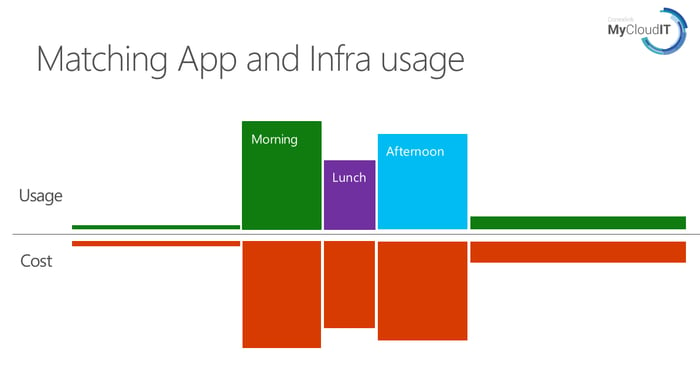
For your 9-to-5 desktops and applications you need to run 24/7 on-premises infrastructure support, even during non-working hours. However, by hosting desktops and applications in Microsoft Azure, you can match actual app usage with the infrastructure runtime and maximize your cost savings.
Tags: Microsoft Azure