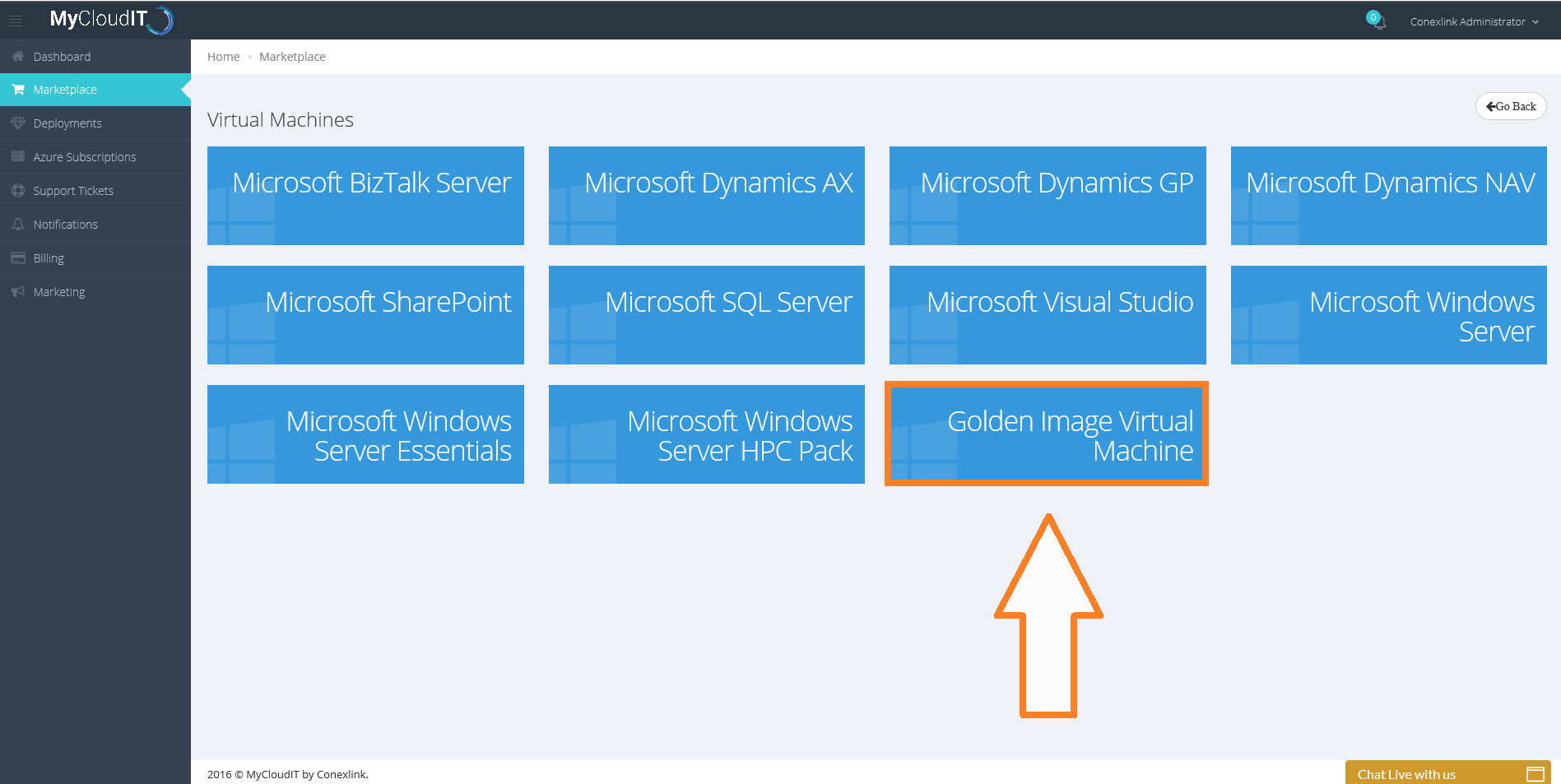We’ve been busy working on the new Golden Image Virtual Machine template in November, and now it’s time to show you the result. Let’s look at what it is, why you should you it, and how MyCloudIT enables you to deploy and transfer Golden Image much quicker and simpler with our automation tool.
What Is a Golden Image?
Golden Image is a template for a virtual machine given in Virtual Hard Disk (VHD) format that can be used as a configuration base to create new virtual machines while providing consistency across a set of servers. In an RDS environment, it is used to create multiple session host servers with a basic custom configuration or an application set already installed.
Some organizations don’t have a standard desktop configuration, since they may have different user profiles with different requirements. In these cases, they can choose to have multiple golden images. However, it is recommended to limit the number of golden images to make it easier to manage.
Why Should You Use Golden Images?
Golden Images allow you to deploy several remote desktops, remote applications, and virtual machines based on a single base image. The use of golden images can save time and ensure consistency by eliminating the need for repetitive configuration changes and performance tweaks. It can also simplify a lot of desktop management and complicated updates.
Another advantage for IT admins is that Golden Images can be configured to adhere to corporate security and compliance requirements, hence ensuring all other RDS deployments generated by the images adhered to those policies too.
How Can You Create a Golden Image?
The MyCloudIT platform offers you an easy, automated solution to deploy Golden Image. Go to Marketplace > Virtual Machines > Golden Image Virtual Machine to create a custom image. This custom image can then be stored somewhere safe in the subscription, and later transferred among different storage accounts to be used as a golden image for your new RDS collections or session host servers in other deployments.
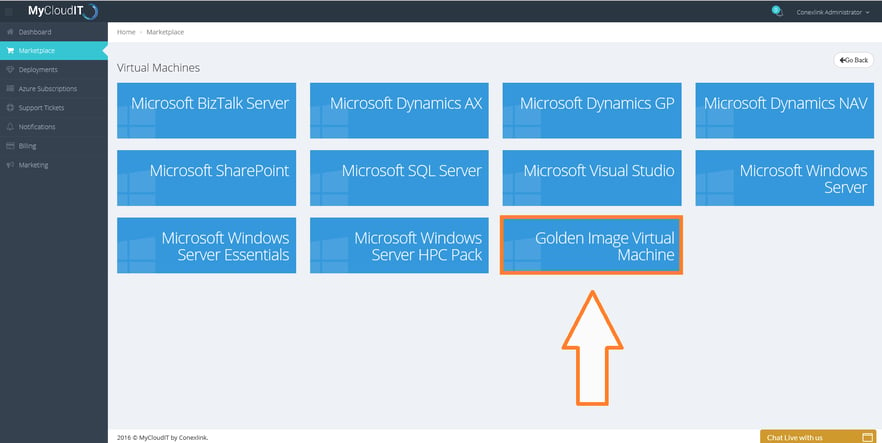
Creating that golden image is arguably the most important step in your cloud deployment because if a golden image is faulty, then every VM created from it will have those problems. By simplifying the process, we ensure that you can choose the right settings and policies for the virtual machine to perform adequately.
For more information on how to create a golden image or transfer a vhd file among your storage accounts, contact MyCloudIT support at support@mycloudit.com or check out our User Guide article.